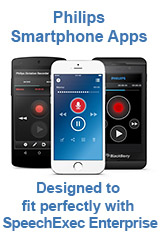Philips SpeechExec Enterprise Workflow Solution
Please Call For a Free Consultation
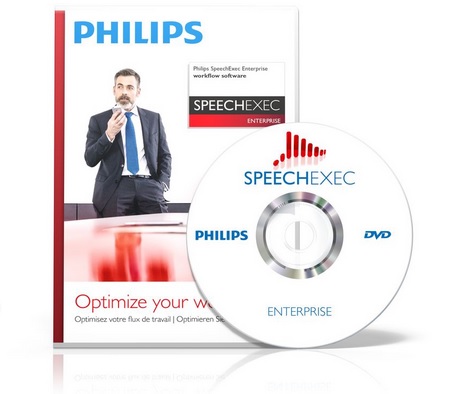 |
Streamline your workflowwith a tailor-made digital concurrent dictation and transcription solutionThe Philips SpeechExec solutions support every dictation scenario. This is the key to letting you work the way you want – and to providing individual solutions to the diverse requirements that are typical in enterprise-wide workflows. |
Highlights
Enhance your productivity
Dictation workflow solution connecting authors and typistsCentral administration for efficient system configuration
Workflow management for automated work routing and sharing
Enterprise-wide login for flexible working environments
Voice Recognition Enabled
Geared for Dragon NaturallySpeaking speech recognition softwareSeamlessly interacts with Dragon NaturallySpeaking voice recognition software at the discretion of the user
Designed for professionals
Seamless integration with Philips dictation hardwareOptional companion modules for extended functionality
Send your dictation files from anywhere in the world
Security features and backup for protecting sensitive data
Ready for the future
Templates for fast and concise document creationCitrix and terminal server support for on-demand application delivery
Active Directory support for enhanced user management
Basic modules
SpeechExec Enterprise Dictate
This powerful dictation module processes voice files from digital portables ie. the DPM 8000, as well asthe Philips stationary dictation devices (SpeechMikes), and the Enterprise Smartphone Apps via the Philips Mobile Server application.SpeechExec Enterprise Transcribe
Flexible computer-based transcription software features high-efficiency access, management of digital voice files, and visual workflow management.SpeechExec Enterprise Manager
The central administration module for the system defines user settings, job information settings, and licenses, and supports Microsoft’s Active Directory services.Optional modules
SpeechExec statistic module (LFH7370)
The Statistic Module displays comprehensive statistics on dictation, transcription, job status, and workload. The module offers graphical output for better and clearer analysis.SpeechExec Workflow Manager (LFH7380)
Set up and automate a workflow for moving, copying, and deleting dictation files based on predefined rules and schedules, and send automatic e-mail notifications.SpeechExec Remote Device Manager (LFH7470)
The Philips Remote Device Manager allows IT administrators to centrally configure all Philips Digital Pocket Memos and SpeechMikes.DPM Connect 2.0 (LFH7421)
Smart footprint application for downloading dictation files from a Digital Pocket Memo (DPM) to client PCs.SpeechExec Mobile Server (LFH7450)
The Philips Mobile Server application manages the user administration of the iPhone and BlackBerry dictation recorders and distributes the recorded files automatically.SpeechExec Enterprise for Smartphones
The Philips Recorder for smartphones is designed to fit perfectly into the Philips SpeechExec Enterprise suite. Record, edit, and send dictation files directly from your iPhone, Android or BlackBerry.Technical Specifications
Software requirementsEnterprise Dictate/Transcribe: Windows 8.1/7 (32/64 bit) Enterprise Manager, Enterprise License Server, Workflow Manager, Statistics Module: Windows Server 2008 SP1, Windows Server 2008 R2, Windows Server 2012 R2 DPM Connect client and administrator application: Microsoft Windows 8.1/7 (32/64 bit) DPM Connect licensing gateway and location of central configuration file share: Windows Server 2008 R2, Windows Server 2012 R2 NetworkRecommended minimum transfer rate for LAN: 100 MBit/s Network protocol: TCP/IP Hardware requirements (for standard installations)Enterprise Dictate/Transcribe, Enterprise Manager, (including license server, system administration, user administration, dictation property configuration), Workflow Manager, Statistics Module backend: 1 GHz processor, 2 GB RAM (Windows 8.1/7), 100 MB hard disc space per module, 850 MB (32 bit) / 2 GB (64 bit) hard disc space for .NET 4.0, screen resolution 1,024 × 768 DPM Connect client application: 1 GHz processor, 10 MB RAM, 1 MB hard disc space, screen resolution 1,024 × 768 DPM Connect administrator application: 1 GHz processor, 20 MB RAM, 1 MB hard disc space, screen resolution 1,024 × 768 DPM Connect Licensing Gateway: 1 GHz processor, 10 MB RAM, 1 MB hard disc space, 850 MB (32 bit) / 2 GB (64 bit) hard disc space for .NET 4.0, screen resolution 1,024 × 768 File serversWindows: Windows Server 2008, Windows Server 2008 R2, Windows Server 2012 R2Linux: Linux Samba-Server, Debian Distribution, Samba v. 3.0.0 (Workaround required! For configuration file, contact us) Linux client: Microsoft Windows 8.1/7 Novell: Novell 5.1 SP8 Novel client: Windows 8.1/7 (32/64 bit) FTP-Server: FileZilla, Serv-U, Gene6 |
E-mail configurationsMicrosoft Outlook: Express 7, 2003, 2007, 2010, 2013Microsoft Exchange Server: 2000/2003/2007/2010/2013Lotus Notes: 6.0.3, 6.5.5, 8.0, 8.5.3 Novell GroupWise VMwareThe SpeechExec Enterprise’s server components support VMware Horizon View 5.3 and 6.0SpeechExec Enterprise’s client applications (Enterprise Dictate and Enterprise Transcribe) are compatible to VMware Horizon View 5.3 and 6.0Microsoft App-VSpeechExec Enterprise is compatible to Microsoft Application Virtualization (App-V) 4.6.Citrix / Windows Terminal Server and VDI environmentsTerminal server: Windows Server 2008 (32/64 bit), Windows Server 2008 R2, Windows Server 2012 R2Virtual Desktop: Windows 8.1/7 (32/64 bit), Linux thin clients, Linux fat clients, Linux distributions based on kernel 2.6.32 or higher, Windows Embedded 8 thin client platforms Supported Citrix platforms: Citrix Presentation Server 4.5, XenApp 5, XenApp 6, XenApp 6.5, XenApp 7.5, XenApp 7.6, XenDesktop 7.5, XenDesktop 7.6 Supported WTS platforms: RDP 6.x, RDP 7.x, RDP 8.x Many variables exist which we cannot influence if you run SpeechExec Enterprise in a thin client environment. Therefore, we cannot guarantee the smooth operation of SpeechExec Enterprise with a thin client environment. Support, however, can be provided if information is provided to us at least three weeks in advance. Supported Linux-based clientsThe following Linux platforms are supported: eLux RP (Unicon), Igel Universal Desktop LX, UbuntuFor more detailed information and an overview of supported thin client hardware, see the Philips Speech Drivers documentation which can be found on the SpeechExec Enterprise DVD or in the download area of our partner portal on www.dictation.philips.com |